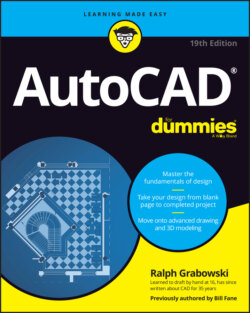Читать книгу AutoCAD For Dummies - Ralph Grabowski - Страница 41
Setup for Success
ОглавлениеIN THIS CHAPTER
Developing a setup strategy
Starting new drawings
Setting up model space
Creating and using drawing templates
The good news is that AutoCAD is very powerful and versatile. And the not-quite-so-good news is that it’s extremely powerful and versatile. This means that you can set it up to work in almost any segment of nearly any industry or application, just about anywhere in the world. AutoCAD is used for mechanical design, electrical and electronic circuit schematics, hydraulics, buildings, bridges, theatre stage layouts, cloth-cutting layouts in the clothing industry, designing big floppy clown shoes, keeping track of season’s ticket holders’ seats in a hockey arena, and so on. In short, everything from autos to zoos.
Because most companies and schools will already have set things up to suit their particular standards, all you need to do — and in fact, must do — is to use their template files. If you’re working alone, however, you should read on to learn how to create template files of your own.
In the long (or even medium or short) term, AutoCAD is much easier to use when you start from a drawing that’s already set up properly. There can be quite a few things to set up, but if you do things properly, you need to do it only once.
Sloppy setup really becomes apparent when you try to plot (note that CAD geeks say “Plot” whereas normal people say “Print”) your drawing. Things that seemed more or less okay as you zoomed around on the screen are suddenly the wrong size or don’t look right on paper. Chapter 16 covers plotting, but the information in this chapter is a necessary prerequisite to successful plotting and sheet setup. If you don’t get this stuff correct, there’s a good chance you’ll find that the plot sickens.
This chapter describes the decisions you need to make before you set up a new drawing, shows the steps for doing a complete and correct setup, and demonstrates how to save setup settings for reuse.
Don’t assume that you can just create a new blank DWG file and start drawing things. Do read this chapter before you wander too far away from this book. Many AutoCAD drawing commands and concepts depend on proper drawing setup, so you’ll have a much easier time drawing and editing things after you do your setup homework.
Then, after you digest the detailed drawing setup procedures described in this and the following chapters, use the “AutoCAD Drawing Setup Roadmap” in the book's cheat sheet as a quick reference. To get to the cheat sheet, go to www.dummies.com and type AutoCAD For Dummies in the Search box.