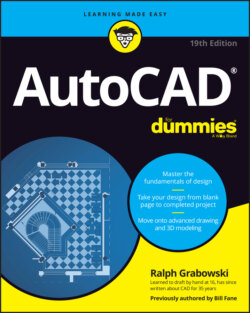Читать книгу AutoCAD For Dummies - Ralph Grabowski - Страница 37
Following the Plot
ОглавлениеLooking at drawings on a computer screen and exchanging them with others via email or websites is all well and good, but sooner or later, someone — maybe you — will want to see the printed versions. Plotting drawings in AutoCAD (as CAD geeks refer to printing in AutoCAD) is a little more complicated, however, than printing a word processing document or a spreadsheet. You have to address issues such as drawing scales, lineweights, title blocks, and weird paper sizes. I delve deeper into plotting in Chapter 16, but this section describes an abbreviated procedure that can help you generate a recognizable printed drawing.
The steps in the following section show you how to plot the model space portion of the drawing. As Chapter 12 describes, AutoCAD includes a sophisticated feature — paper space layouts — for creating arrangements, usually including a title block, of the drawings you plot. Because I promised you a gentle tour of AutoCAD drafting functions, I save the discussion of paper space layouts and title blocks for later in this chapter. When you’re ready for the whole plotting enchilada, turn to Chapter 12 for information about how to set up paper space layouts and see Chapter 16 for full plotting instructions.