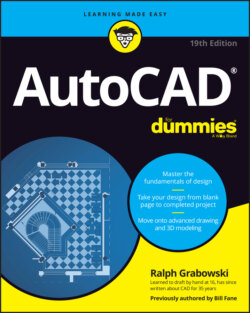Читать книгу AutoCAD For Dummies - Ralph Grabowski - Страница 30
A Lap around the CAD Track
ОглавлениеIN THIS CHAPTER
Setting up a simple drawing
Drawing some objects
Zooming and panning in a drawing
Editing some objects
Plotting a drawing
Chapters 1 and 2 introduce you to the AutoCAD world and to the AutoCAD interface. Other chapters in this book present the techniques that underlie good drafting practice. By now, you’re probably eager to start moving the cursor around and drawing something. This chapter leads you on a gentle tour of the most common CAD drafting functions, including setting up a new drawing, drawing and editing objects, zooming and panning the view, and printing (or plotting) a drawing. I don’t go into full detail about every option of every command, but I give you a feel for what it can do. Go ahead and slam the tires, and don’t worry about putting a dent in the doors!
In this chapter, you create the drawing of an architectural detail of a base plate and column. Even if you don’t work in architecture or building construction, this exercise gives you some simple shapes to work with and demonstrates commands you can use in most drafting disciplines.
Throughout this book, I show AutoCAD running in the Ribbon-based Drafting & Annotation workspace that is present in both AutoCAD and AutoCAD LT. Likewise, I tell you where to find commands and what to select by using the Ribbon.
Although the drafting example in this chapter is simple, the procedures that it demonstrates are real, honest-to-CAD-ness, proper drafting practices. I emphasize from the beginning the importance of proper drawing setup, putting objects on appropriate layers, and drawing and editing with due concern for precision. Some of the steps in this chapter may seem a bit strange at first, but they reflect the way that experienced AutoCAD users work. My goal is to help you develop good CAD habits and do things the right way from the start.
The steps in this chapter, unlike the steps in most chapters in this book, form a sequence. You must complete the steps in order. Figuring out how to use AutoCAD is a little like figuring out how to drive, in which parallel parking comes before Indy car racing, except that with AutoCAD you’re free to stop in the middle of the street and take a break. If things get away from you, press Esc two or three times to terminate any command that’s in progress, and type the letter U and then press the Enter key to undo the last thing you did. Incidentally, U and UNDO are two similar commands and between them are probably the most-often-used commands in AutoCAD.
If you find that selecting and editing objects work differently from the way I describe in this chapter, you have (or someone else has) probably changed the configuration settings on the Selection tab in the Options dialog box. Chapter 24 describes these settings and how to restore the AutoCAD defaults.