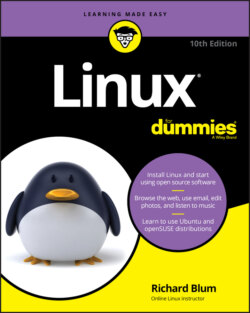Читать книгу Linux For Dummies - Richard Blum - Страница 27
Installing a second hard drive
ОглавлениеNext to replacing the existing operating system, the second easiest way to get Linux onto a PC is to install a second hard drive. Many desktop PCs support multiple hard drives by either chaining two hard drives together on the same disk cable, or providing multiple cables to handle hard drives.
You have to crack open the PC case and take a look inside to see what you're up against. The standard disk controller cards in most PCs allow up to two devices per controller, and often PCs will have more than one controller installed on the motherboard. If you see two cables with the long multi-pin connectors in them, you're in luck. If you see only one cable with an empty connector on it, you should be okay also.
Usually you can determine your disk controller configuration by looking at the BIOS setup screen for your PC. To get to your BIOS setup screen you usually need to press a Function key (often F2 or F12) as your PC first starts up. Consult with your specific PC manufacturer to find out which key to use. Besides the hard drive, controllers also support connecting CD/DVD drives, so you'll need to be careful when evaluating your disk controller situation.
If your motherboard contains only one disk controller, and uses it for the hard drive and a DVD device, you won't be able to add a second hard drive on that controller. Usually you can find plugin disk controller cards to add a second controller to the PC. You'll need to do just that if you want to add another hard drive.
After you get the second hard drive installed, you're ready to get going with Linux. As mentioned earlier, it'll help to know which hard drive is the Windows one and which one will be used for Linux. If you don't know, you can use one of the disk management tools discussed in the following section. Once you know which hard drive is which, you can skip to the “Double-Checking Hardware Compatibility” section to check on the rest of your computer hardware.