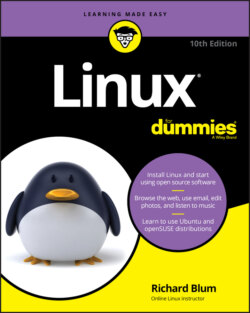Читать книгу Linux For Dummies - Richard Blum - Страница 28
Partitioning an existing drive
ОглавлениеIf you only have a single hard drive available in your PC, you need to create separate areas (called partitions) on the hard drive for Windows and Linux. This section walks through the process of how to do that, but first, you need to understand how partitions work.
Three types of partitions are available: primary, extended, and logical. A hard drive can have three primary partitions and one extended partition. Each primary partition acts as a separate hard drive as far as the operating system is concerned. Inside the extended partition you can have up to 12 logical partitions — think of an extended partition as just a cardboard box that contains the logical partitions. Logical partitions behave similar to primary partitions and hold data; extended partitions just hold logical partitions. Because I can't predict what software you want to install, I recommend having at least 10GB of space available in a partition for your Linux installation. More is always better because it gives you more room for downloads and even more programs.
Make a note of the partition you dedicate to Windows and the one you dedicate to Linux. You need this information when installing Linux.
Those who aren't starting from scratch for a dual boot likely need to make changes to their current installation. Proceed to the next section to find out how.