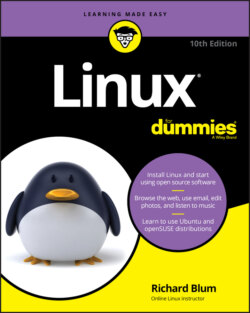Читать книгу Linux For Dummies - Richard Blum - Страница 34
Disabling the secure boot feature
ОглавлениеThanks to all the various attacks against PCs these days, most modern PCs include extra security to prevent booting using an “unauthorized operating system.” Unfortunately, by default, the only authorized operating system for most PCs is Microsoft Windows (go figure). You need to disable this feature to boot most Linux distributions.
Systems that use the UEFI boot method are locked down so that the boot record can’t be changed to either boot from Linux, or do a dual boot between Linux and Windows. You need to disable this feature so that you can install Linux on your PC.
This feature is part of the UEFI settings page that you can only access when you boot your PC. You can access these settings by pressing a special key as the system first boots. Which key you need to press depends on your particular PC brand. Consult your owner's manual to find out which one that is.
Most UEFI PCs also use a feature called fast boot, which skips through many of the pre-boot checks previously performed by the BIOS and jumps right into booting Windows. You have to be extra speedy in pressing the correct key to get to the UEFI settings page!
After you get to the UEFI settings pages you need to do some hunting. Different systems incorporate different security features. Look for settings related to Secure Boot, and make sure you set them to a Disabled value. When you're done, save the changes and exit the UEFI page.
Some Linux distributions have negotiated with Microsoft to include the necessary certification keys in their OS to be able to boot from UEFI with the secure boot feature enabled. Check with your particular Linux distribution to see if it supports this feature.