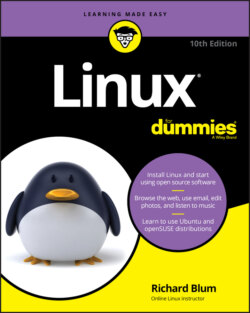Читать книгу Linux For Dummies - Richard Blum - Страница 36
Creating a bootable DVD
ОглавлениеIf you currently have a Windows PC available you can use the built-in features of Windows 10 to burn the Linux ISO image to a DVD. Just follow these steps:
1 Open File Explorer and navigate to the location of the downloaded ISO image file.
2 Right-click the image file and choose Burn Disc Image.The Microsoft Disc Image Burner starts, as shown in Figure 2-7.FIGURE 2-7: The Microsoft Disc Image Burner dialog box.
3 Insert a blank DVD into the DVD tray, and then click Burn to initiate the process.
4 When the burn process completes, remove the DVD and label it with the operating system and version.
While it may seem funny to include labeling the DVD as the final step, after you start experimenting with Linux you'll be surprised how many different DVDs you'll start to accumulate! I can't tell you how many unlabeled DVDs I have laying around my office with various Linux distributions on them!