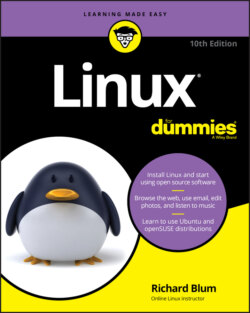Читать книгу Linux For Dummies - Richard Blum - Страница 40
Things to Consider Before You Begin Installation
ОглавлениеAfter you download the ISO image for your particular Linux distribution there are basically three ways you can install Linux from it:
Burn the ISO image onto a blank DVD, then boot your workstation from the DVD. (Details on how to do this are shown in Chapter 2.)
Create a bootable USB stick using the ISO image file and boot your workstation from the USB stick. (Details on how to do this are also shown in Chapter 2.)
Mount the ISO image file as a virtual DVD drive in a virtual machine created using software such as VMware or VirtualBox.
The last method I cover in detail in Chapter 20, which focuses on running Linux in a virtual environment. This chapter focuses on installing Linux by booting your workstation using either a DVD or USB stick to install Linux.
To help give you a flavor of some of the different installation methods, in this chapter I concentrate on two different Linux distribution installations —Ubuntu from a Live distribution, and openSUSE from the full installation DVD. I selected these two methods for two reasons:
The Ubuntu Live installation and the openSUSE full installation methods represent the two main types of installs you’d need to do for most Linux systems.
Covering the specific installation of every Linux distribution in existence would make this book into a set of encyclopedias.
After you get the hang of installing Linux using these two methods, you can go out and tackle just about any Linux install out there.
Also, I assume that you want to install a Linux desktop version and not a server version. Plenty of books out there focus on servers, so my goal is that Linux For Dummies focuses entirely on those who want to use Linux as their actual desktop machine. It’s just not possible to cover both desktop and server functions to a satisfying depth in a book of this size.
If you’re installing some other version of Ubuntu or openSUSE, or a different distribution of Linux altogether, your screens will look different from what is shown in this book. Each Linux distribution’s installation routine covers the same basic tasks, but the specific actions may be presented in a different order, or be customized to look different on-screen. For example, one distribution may present account creation before disk partitions, and another may have those two topics reversed. However, most distributions go through the same basic choices, so reading this chapter should still be helpful for something other than Ubuntu or openSUSE.