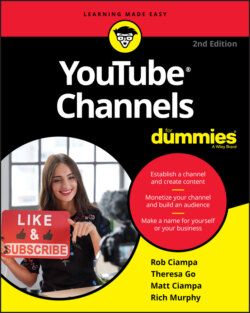Читать книгу YouTube Channels For Dummies - Rob Ciampa - Страница 31
Along the top
ОглавлениеThese are essentially YouTube’s main controls, and with them, you can access most of the site’s essential functions.
The Guide icon: This button, consisting of three horizontal bars, sits next to the YouTube button. Clicking it brings up a guide of channels and topics that may be of interest to the viewer.
The YouTube button: Though it looks exactly like the YouTube logo, this button actually does something in addition to looking pretty; clicking it always brings you back to the YouTube home page.
The Search box: Whenever you need to search for a video, this is where you go. Enter keywords to find videos that may match what you’re looking for.FIGURE 2-1: The logged-in YouTube home page.
The Upload icon: When you’re ready to upload a video, you get started by using this camera-shaped button. Clicking it opens a dropdown menu, giving you the option to post a video or do a livestream. (Read more about the Upload icon in Chapter 9.)
The YouTube Apps icon: This button, consisting of nine tiny squares, allows you to access a suite of other YouTube applications, including its own television service, YouTube TV; music streaming, via YouTube Music; and a safer, child-oriented site, YouTube Kids. It also has helpful tools for creators. The Creator Academy provides instructional guides for users hoping to maximize their channel’s effectiveness. YouTube for Artists offers musicians a means of promoting and growing their content.
The Notifications bell: Notifications of any activity relevant to your user experience appear here. As a YouTube creator, you’re alerted whenever activity happens on your channel, including comments, video sharing, and more. As a viewer who has notifications turned on, you’re notified whenever channels upload videos or make posts.
Channel icon: A round image button shows either the Channel icon you come up with or an image associated with your Google ID when you’re logged in. Use this button to get to YouTube Studio, which is your YouTube Mission Control, or to configure your YouTube account settings. You can log on to YouTube through your Google account, but we recommend having an associated YouTube channel, to get all the benefits of your YouTube experience, such as creating playlists. (For more on playlists, see Chapter 3.)