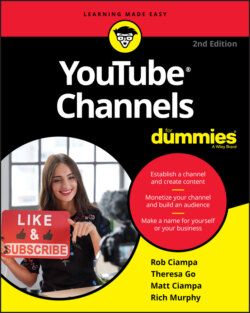Читать книгу YouTube Channels For Dummies - Rob Ciampa - Страница 34
WHY DOES YouTube HAVE ADS?
ОглавлениеIt’s always flattering when people listen to you and seem to be interested in knowing exactly who you are. You might think that YouTube is an avid listener, just because it takes a great interest in the kinds of videos you’re watching, but that’s not because YouTube has suddenly decided that you two should be Best Friends Forever. The truth is that YouTube’s product — the way it makes money — is not streaming video. In fact, the streaming video part costs the company quite a bit of money because it’s expensive for it to host the GoPro videos you made of your dog’s bath.
So, if YouTube isn’t making money hosting and serving videos, how is it making money? Here’s the dirty secret: It’s making money selling advertisements! That means you are YouTube’s product. It’s selling your attention to advertisers, and that’s why YouTube wants so badly to know you. It wants to be able to tell its ad-buying customers exactly who is watching their ads.
Though all this information may seem to be much like part of a dystopian police state, it turns out that it’s something that can work in your favor when you launch a channel with an eye toward making money from your content. We get to the details of grabbing your share of YouTube ad revenue in Chapter 13.
FIGURE 2-4: The logged-out YouTube home page.
On the left side of the screen, scroll down and you’ll see a list of links to the Best of YouTube channels. These verticals, as they’re called, are the primary content divisions on YouTube. Verticals resemble the sections of a newspaper. Like a newspaper, YouTube is organized into sections so that you can find the type of content you want to watch. You can subscribe to any of these verticals like it’s a normal user channel.
The programming on YouTube is divided into verticals. (Anywhere else, these content divisions would be called genres.) Verticals are all a combination of YouTube native content (content produced by regular YouTube users) and content produced by traditional media companies, like CNN and The Onion. One amazing aspect of YouTube is that individuals can still manage to have a voice just as loud as the major media players (which is one fundamental point of this book).
It’s time to see what the verticals have to offer:
Music: Music is a big deal on YouTube. Thirty-nine of the 100 most-subscribed channels are music channels. Though MTV was once the go-to place for showing music videos, that niche is now filled by YouTube, and much of that traffic is dominated by VEVO, which offers music videos from big-name entertainment conglomerates, such as Universal Music Group and Sony Music Entertainment.
Sports: Sports videos are also extremely popular on YouTube. The Sports vertical is an interesting blend of mainstream sports video — from sources like ESPN, the NFL, and other major sports leagues to Parkour and extreme sports videos shot with the extremely popular GoPro camera line.
Gaming: This vertical is one of the most exciting. It includes not only live streaming but also non-live videos, trending gamers, and autogenerated content from Minecraft, Fortnite, Grand Theft Auto, World of Tanks, and more.
Movies & Shows: This one is home to YouTube’s movie-and-television-show purchase or rental business. You can even watch many things here for free, though there will be ads.
News: The News vertical consists of channels that cover a wide range of beats, including national news, world news, science, sports, and entertainment.
Live: You can catch live events from gaming to music to sports and much more.
Fashion: This subject is one of the most popular on YouTube. Consisting of everything from clothing to makeup, this is one of the site’s most popular and influential categories.
Spotlight: This one is somewhat different from the one named Popular on YouTube in that it itemizes what’s new-and-emerging. Because it covers a collection of topics, you may find yourself spending more time in this section than you originally planned.
360° Video: These omnidirectional videos allow viewers to see what happens from any angle. Once considered somewhat gimmicky, 360° is becoming increasingly popular because of its virtual reality applications.
Browse Channels: This vertical consists of a summary look at channels across different categories and interest groups.
You can get a look at the home page at any time without all the baggage of your past video views. That way, you’ll be sure to see (unfiltered) what’s trending on the site. Just put your browser in a private browsing mode, such as Chrome’s Incognito option, and you’ll see the YouTube home page with new eyes. You’ll see which videos are hot on the site with none of the context of your past browsing.
In Apple’s Safari browser and Mozilla Firefox, incognito browsing is called private browsing. In Internet Explorer, it’s called InPrivate browsing.