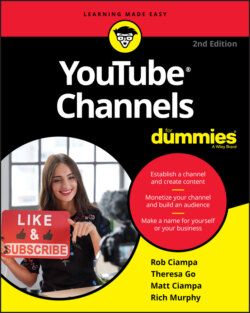Читать книгу YouTube Channels For Dummies - Rob Ciampa - Страница 35
Watching a video
ОглавлениеThe reason that most people visit YouTube is to watch videos. That should probably be one of the first things you do when you arrive. After familiarizing yourself with the home page, try clicking on a video. You’re taken to a Watch page, which should look a lot like the one shown in Figure 2-5.
FIGURE 2-5: The Watch page.
The Watch page is, first and foremost, for viewing videos, but it has a number of other functions as well. You’ll want to become familiar with a number of elements on this page:
Video Player: Front and center is the video player, which you use to watch the video.
Video Info: Tucked beneath the video player you’ll see the video info, including its title, view count, and description field.
Comments: Everybody has an opinion, right? What’s true about the world outside is equally true in the world of YouTube. Here’s where viewers can comment on and discuss the video, and where the uploader occasionally joins in the discussion.
Suggestions: Along the right side of the screen are the suggested videos, which are YouTube’s best guesses about what you might want to watch next, based on the video you’re watching and your overall watch history.
That’s the bird’s-eye view. The next few sections take a closer look at some of these features in a bit more detail.
The YouTube algorithm, the mysterious piece of code responsible for guessing what you want to watch next, is uncannily effective a lot of the time. The suggested videos can suck you into what is known as the YouTube spiral, in which you can potentially lose hours of your life clicking on video after video and eventually end up watching infomercials from the mid-1980s with no clear idea how you got there.