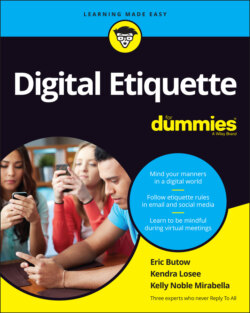Читать книгу Digital Etiquette For Dummies - Eric Butow - Страница 76
Students: Interacting with classmates and being serious
ОглавлениеNo matter whether you have kids old enough to understand your wise parental counsel about how to interact in a virtual classroom or you’re an adult student who’s taking online courses, a lot of what we cover earlier in this chapter applies to your experience in the online classroom.
Obviously, there are some differences when people are talking in a live video chat as opposed to texting, using email, or using a learning management system (the industry term, not ours), such as Canvas, that allows your students to download and submit coursework as well as connect with each other.
So, when you’re thinking about how to connect with your fellow students online or you want to talk with your kids about how to interact online, here’s the Cliffs Notes version of what to remember:
Put your name in your message. Don’t assume that your instructor will recognize the username in your email address or the username you use in your learning management system. (You may want to look up the old proverb about the word assume.)
Identify the course or subject you want information about. The answer you need depends on what you’re talking about. But if you just want to know the date of the next exam, the universal response still applies online: “Read the syllabus. Cripes!”
Follow the leader. If you’re communicating with your instructor or a teacher’s aide — that is, anyone who outranks you in the classroom pecking order — let that person establish the level of conversation. You don’t want to send a message with profanity and acronyms that your instructor may not understand. (Okay, they'll probably understand the profanity, if not the acronyms.)
Use proper grammar and punctuation. You’re using a written medium to communicate, so using proper writing skills will impress not only your instructor but also your fellow classmates. You’ll also want to pay attention to your instructor about how to use acronyms and emojis. (Instructors, we talk about using them later in this chapter.)
Keep your tone neutral. You don’t know how other people will react to something you type that you think is funny. And you wouldn’t yell in a classroom, so don’t yell online by using all caps or exclamation points.
Be factual. If you are unsure about something before you send it, check it out first. It’s important to get the facts straight in an assignment, so fact-check your information before you send it on in an email or a chat message. (It may be harder to check online during a video class because you need to pay attention to what’s going on.) If you’re not sure about something and you’re getting conflicting information from what you see in a Google search, bring up your concern with your instructor first. The instructor will give you some guidance and may thank you because now they can present this information to the rest of the class.
Keep in mind that nothing is private online. If you’re talking to your children about this topic, it’s something you need to say early and often: Everything on the Internet is stored somewhere. Students should keep not only their own information private but also others’ information.
Stay focused. This is advice for both instructors and students. Staying focused means making brief points about the topic under discussion. If some of the points aren’t clear, people will let you know and you can elaborate. Even then, keep your responses as short as possible so as not to annoy your instructor and classmates.
Be as respectful online as you would be in the classroom. The rule is simple: If you wouldn’t say something to someone’s face, don’t say it online. Use your instructor’s proper title or the title the instructor prefers. Don’t trash classmates’ opinions online, not just because it’s the right thing to do but also because the instructor can still discipline you as though you were in a real classroom.