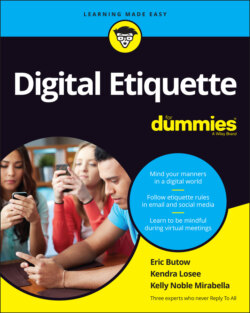Читать книгу Digital Etiquette For Dummies - Eric Butow - Страница 78
Be clear
ОглавлениеBe upfront with your students about the rules. Here are some ideas to get you started:
Tell students how to correctly use the chat box if you use an online chat app, like Zoom. Students can easily just start chatting privately with others about other topics and not pay attention to you and the lesson. If you’re concerned that your students will just ignore the chat box rule, meeting apps allow you, as the meeting host, to turn off the chat box. What’s more, if you’re fortunate enough to have a teaching assistant or peer tutor associated with your class sessions, they can be useful in moderating the chat box while you’re presenting the subject matter.
Students need to use their real names. It’s part of common courtesy.
Speaking of common courtesy, remind people that they should be as courteous as they would be in person. That means the “please and thank you” rule still applies.
Point out the I Agree button and any other quick-response buttons in the virtual classroom app you’re using. That way, people can respond quickly without having to type out the response.
Point out the Virtual Hand icon so that your students can raise their hands and ask a question in your virtual classroom app. If you’re using a general purpose virtual chat app, like Zoom, be sure to mute everyone before the meeting starts.
Let your students know that you’ll start on time, just as you would in an in-person classroom. That way, students know that they need to get rid of their distractions (like smartphones) before they arrive, log in before class starts, and be ready to work. (We agree that it’s a good sign that students are waiting for you when you log in.)
Tell students how you communicate, such as your email address and/or a link on your learning management system (LMS). And be clear when students should expect a response, such as on a Monday if a student sends a message on a weekend. Barcellos also noted that you need to cross-link your communication systems so that you receive messages right away, such as forwarding LMS messages to your email inbox. (If you're not sure how to do that, call on your institution's technical support staff.) “Teachers have a responsibility to be attentive to students, and not to ignore their requests for help,” he added.
Barcellos says that it isn’t a good idea to “dumb down” discourse with students. “Teachers have a responsibility to be clear and understandable,” he asserted, “but that merely suggests avoiding overwrought vocabulary and taking care to define any technical terms that need to be used in a class. After all, learning those terms will be part of what’s supposed to occur.” Barcellos added that modeling formal usage pays dividends to students who master it. “Don’t try to be someone other than yourself.”