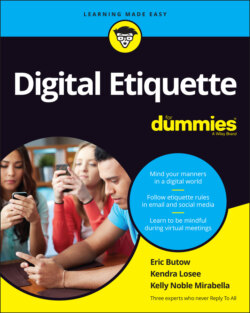Читать книгу Digital Etiquette For Dummies - Eric Butow - Страница 83
Testing, testing …
ОглавлениеYou should also make sure the computer’s Internet connection is strong. That means either a good Wi-Fi connection or an Ethernet cable. If you aren’t sure about the connection, try using it to call someone else (like a relative) outside your house if you can, and see whether you find any glitches you can fix. For example, if your Wi-Fi connection keeps dropping off, connect an Ethernet cable from your computer to the modem.
Speaking of your microphone, apps also have settings to test the speaker level and the video to see how you look and sound. For example, you may need to increase the volume and change the height of the monitor so that your child can see and hear correctly.
Testing is also a great way for your child to understand how they should look on the screen and what they should do, such as look directly into the camera when they’re speaking as well as try different tasks like muting the microphone for a cough.
You may want to talk with your child’s teacher about holding a practice class before the real class starts. That will not only get your kid(s) comfortable with using online tools but also work out any bugs and glitches so that the first day of online class is smooth (well, smoother) for everyone.