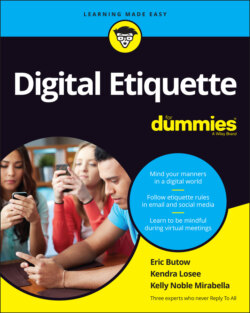Читать книгу Digital Etiquette For Dummies - Eric Butow - Страница 80
Follow the submission rules
ОглавлениеWe’ve broken out submitting assignments into a separate section because it warrants special attention. Many virtual classroom apps have features that allow students to submit their assignments within the app, and you have probably gnashed a few teeth as you set up the submission function for your students.
No matter whether you set up assignment submission on a virtual classroom app or require your students to submit assignments via email, be clear about how to do it. (Apps may require a second explanation in plain English by the instructor.) Ensure that students understand that they need to put their name on the assignment and add the correct Subject line.
You may want the first class assignment to be as simple as instructing students to send you a message in the app or by email (or both) with the student’s name and the correct Subject line. Anything else you want the student to include in a message is up to you.
If you expect your students to submit attachments with those messages, provide specific instructions such as the type of format for documents. Common formats include Microsoft Word and Adobe’s Portable Document Format (PDF).
Make sure the formats are as pain-free to create as possible. Most students can create files in Word or Google Docs, but creating a PDF file can be tricky for some. For certain classes, like math, you may want to have students take photos of written pages with their phones and upload them.