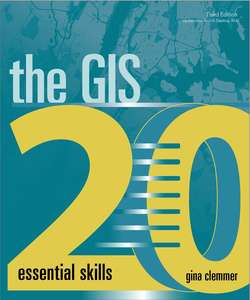Читать книгу The GIS 20 - Gina Clemmer - Страница 12
На сайте Литреса книга снята с продажи.
Adding shapefiles to ArcMap Open ArcMap
Оглавление1 1.On the Windows Start menu, click the Windows button in the lower-left corner. In the A’s section, click ArcGIS to expand it, and from the submenu below it, click ArcMap. Ignore all those other programs—ArcMap is the mapping program, the one that makes the maps.The software will take a moment to open, which is normal.
NOTE: If you get a pop-up window about licensing, you must enter your license into ArcGIS Administrator.
1 2.When a window appears asking you to select a blank map template, click Blank Map (or you can click Cancel, which does the same thing). And then click OK. If this window does not appear, it is not a problem. You are simply trying to get to a new empty mapping session.
NOTE: This “Open ArcMap” set of steps is not repeated throughout this book. But you will generally use these steps to start an exercise.
WHAT FILES MAKE UP A SHAPEFILE?
After unzipping the Census Bureau files, you will have a file with the .shp extension. You will also have a few other files with different file extensions, because a shapefile is made up of multiple files, not just the .shp file.
Mandatory files:
■.shp = the visual image of the map.
■.dbf = database file, in which data is warehoused for the shapefile.
■.shx = index file, which ties the .shp and .dbf files together.
Optional files:
■.prj = projection file, which gives your map its shape, area, direction, and distance (discussed in chapter 3).
■.shp.xml = file contains metadata about your shapefile.
■.sbn and .sbx = spatial index files.
■Other files = a few other file types that can be associated with a shapefile.