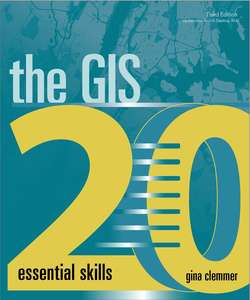Читать книгу The GIS 20 - Gina Clemmer - Страница 13
На сайте Литреса книга снята с продажи.
Add shapefiles
Оглавление1 1.Add shapefiles to ArcMap by clicking the Add Data button . You will use this tool constantly, so it might be a good idea to get to know it.
Here is the tricky part: to find your files, you must first do this other thing called “connect to folder”—and there’s a button for that.
1 2.After clicking the Add Data button, click the Connect to Folder button , and navigate to your save folder (in this example C:\GIS20). Click OK.
2 3.Select tl_2016_01_place.shp, and click Add. Then do the same thing for the county file, tl_2016_us_county.shp.
NOTE: Unless you also downloaded Alabama as your state, you will have slightly different file names. Your state’s FIPS code will replace the “01” in the file name.
1 4.If you do not see shapefiles here (they have a .shp extension), you have not properly unzipped the files or they are not in your save folder. Go back and try to unzip and add them again. If you think it’s some other issue—it’s not.
FIPS CODES
FIPS code stands for Federal Information Processing Standard code, which provides a unique ID for every parcel of land in the US. States have two-digit codes, and counties have three. So a state plus a county code is a five-digit unique identifier for every county in the US.
HOW DO I FIND MY FILES?
When you first open ArcMap and click Add Data to add shapefiles or other files to ArcMap, the C drive will not be accessible from the navigation list. This inability to get back to the C drive has led to many a frustrated beginner.
The answer is that you must first “connect to folder” to access the C drive. There are two ways to connect to folder:
1 1.Through the Add Data tool and the Connect to Folder tool .
2 2.Through ArcCatalog™ and the Connect to Folder tool , or by right-clicking Folder Connections .
Also, you do not have to choose a folder; you can simply navigate to the desktop and connect there. All connected pathways should be evident under the Folder Connections link via the Add Data tool or through ArcCatalog.