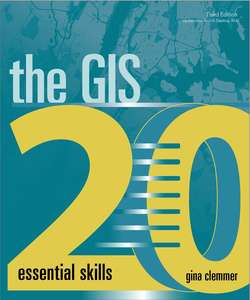Читать книгу The GIS 20 - Gina Clemmer - Страница 16
На сайте Литреса книга снята с продажи.
The Zoom In/Zoom Out, Fixed Zoom In/Fixed Zoom Out tools
ОглавлениеArcGIS has four tools for zooming in and out of your map: Zoom In, Zoom Out, Fixed Zoom In, and Fixed Zoom Out.
1 2.Click the Zoom In button .
2 3.The tool works better by drawing a square around whatever you want to magnify instead of just clicking the map. For example, activate the tool, and then draw a square with it around your state. Notice how it is easier to control the image by first drawing a square. Now try the other zoom tools, and see what happens. Do not worry if you mess up your map. The next tool will help fix it.
TIP You can also easily zoom in and out of your map by using the scroll wheel or trackball on your mouse, if you have a mouse with this functionality.