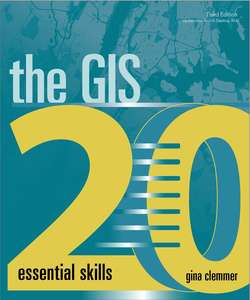Читать книгу The GIS 20 - Gina Clemmer - Страница 19
На сайте Литреса книга снята с продажи.
Select Elements (the default pointer)
ОглавлениеThe default pointer doesn’t do anything. That’s the beauty of it.
1 6.Click the default pointer, and then click your map. Notice that nothing happens. (This tool is technically called Select Elements, which is the visible name when you hover over it. However, do not confuse it with the Select Features tool .)
TIP To “deactivate” any of the other tools, click the default pointer. This button removes the first tool and activates the default pointer.