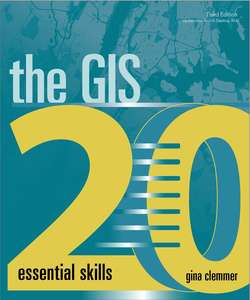Читать книгу The GIS 20 - Gina Clemmer - Страница 22
На сайте Литреса книга снята с продажи.
View data
ОглавлениеShapefiles contain two things: the map and the underlying data table. So far, you have looked at the map part of the shapefile and used the Identify tool to look at the underlying data. Another way to view the underlying data is to view the whole data table at once.
1 1.In the table of contents, right-click the county layer name, and then click Open Attribute Table. Use the scroll bars (right, bottom) of the attribute table to better understand what is available in the underlying data table. You should notice a few thousand counties in the attribute table. There is no demographic data here, only FIPS codes, county names, and some other miscellaneous codes and information the Census Bureau included when it created the shapefile.
2 2.Right-click any of the column headings, and then click Sort Ascending. Notice that this command sorts the entries alphabetically (if the entry contains text) or from smallest to largest value (if the entry contains numbers). This command is useful when you need to isolate a few entries in a large group.
1 3.Close the attribute table by clicking x in the upper-right corner.