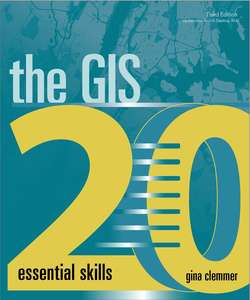Читать книгу The GIS 20 - Gina Clemmer - Страница 9
На сайте Литреса книга снята с продажи.
Set up a save folder
Оглавление1 1.Using Windows Explorer (outside of ArcMap), create a folder on your C drive, such as C:\GIS20, where you will save files for this exercise and others. If you don’t know how to create a folder on your C drive to store files, you should ask someone. Going forward, this folder will be referred to as your “save folder.” It’s important to save on your root C drive because performing the simple task of finding your files from within ArcMap is not as easy as you might think.