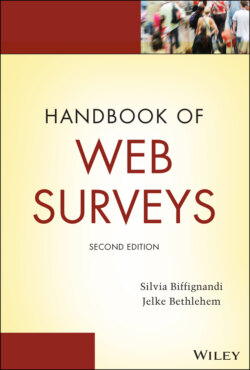Читать книгу Handbook of Web Surveys - Jelke Bethlehem - Страница 40
2.2.2.1 Advantages
ОглавлениеSurvey participants are increasingly responding to web surveys on their smartphone as opposed to their personal computers. Web or mobile web surveys combine the advantages of the web with the advantages of mobile devices. They have several advantages. The three most important advantages are that mobile web surveys are faster, simpler, and cheaper.
With respect to the time required to conduct a mobile web survey, the following observations can be made:
The time it takes to get in contact with the respondent can be considerably reduced if the invitation is sent by e‐mail or text message (SMS).
Follow‐ups can be carried out very quickly by e‐mail. The timing of reminders can be tailored to the respondents. A typical pattern for web surveys is that many completed questionnaires are returned almost immediately. The number of returns diminishes fast after a few days. Web surveys allow for a short time lag between request and reminder than mail surveys. Biffignandi and Pratesi (2002) showed that the time interval between the first contact and the first follow‐up can be shorter than in mail surveys. The intervals between successive follow‐ups can also be very short, and no more than three reminders are necessary. The fourth reminder is almost ineffective. The authors suggest that 10 days is an adequate time interval between first contact and first follow‐up, whereas the time interval between successive reminders is around 1 week. Furthermore, Crawford, Couper, and Lamias (2001) showed that a quick reminder after two days works fairly well.
The time it takes to deliver a complete questionnaire is also very short. As soon as it is completed, the questionnaire is submitted and delivered. Thus, there is no time lag between the moment the respondent returns the questionnaire and the moment it is received.
The time it takes to store the collected data is dropped. Responses are instantly recorded into a database and prepared for analysis.
To sum up, the entire data collection period is significantly shortened. All data can be collected and processed in little more than a month. There are even opinion polls on the web for which design, data collection, analysis, and publication all take place in one day. Recently, mobile web surveys are applied for in‐the‐moment research. In‐the‐moment survey administration is via mobile device (especially smartphone) in the moment and in the location of the research matter. For example, customers contact is while using the product or consuming it, while shopping or while entering or exiting a location. In this case, the results are rather immediate; the representativeness of the results has to be evaluated, subjects to be interviewed have to be selected using probabilistic criteria, and data have to be adequately processed.
A second advantage of web and mobile web surveys is that they can be tailored to the situation. Therefore they may make life simpler for the respondents and the researcher. Here are some examples:
Respondents may be allowed to save a partially completed form. At a later point in time, they can continue and complete the questionnaire. This is particularly important for business surveys where sometimes different departments of the business each have to complete a specific part of the questionnaire.
The questionnaire may be filled with already available information. The respondents only have to check them for changes. This can be useful in web panels. Example of such preloaded data are address of the respondent and employment status.
There can be a facility that automatically generates an e‐mail message to the survey agency if the respondent indicates he has complaints about the questionnaire. Such information can help to improve surveys and avoid future problems.
Response rates can be monitored over time. If the response is lower than expected, action can be undertaken. For example, customized e‐mail reminders are sent. However, although there are no costs attached to sending reminders, a good rule is to send them at well‐defined moments in time, should they be necessary. Do not overload slow respondents by reminders. The literature shows that this may lead to irritation and break‐off or lower data quality. Three or four reminders are enough.
The proper survey software can check that no respondent can complete the questionnaire more than once. Of course, this requires handing out unique identification codes to the individuals selected in the sample. Note that this does not work in case of self‐selection surveys.
Like in computer‐assisted interviewing, web questionnaires may contain route instructions. These instructions monitor that respondents only answer relevant questions and skip irrelevant questions.
By applying usability tests, the web questionnaires may be improved. Usability refers to the ease of use of a software application for a web questionnaire. Measures of usability refer to the speed in performing a task, the frequency of errors in performing a task, and user satisfaction with regard to an application interface, in terms of being easy to understand and use. Two techniques are especially valuable in usability testing:
Qualitative interviews. Usability tests apply to small groups of individuals. Using current or proposed standards for the interface, a fully functional web questionnaire creates. A group of people is invited considered typical of respondents. After completing the questionnaire, they get an in‐person in‐depth interview. The case study reported in Section 2.3 is an example of using qualitative interviews for questionnaire testing.
Analysis of paradata. Paradata are data concerning the actual web questionnaire completion process. As users complete the questionnaire, the actions are collected. The value of paradata in web and mobile web questionnaire testing, and in an analysis of response behavior, is becoming more and more significant. Information on the characteristics of the respondent's technical environment, respondent response time, errors made, and navigation behavior help to detect and correct problems in the questionnaire. Device used in completion is registered. This is especially important in mobile web surveys.
Survey data collection is expensive. Businesses even if interested in understanding consumers' behavior have to face with budget constraint. Many statistical agencies of governments face budget cuts; also, other survey organizations attempt to reduce data collection costs. Thus, it is worthwhile to consider cheaper modes of data collection. Web surveys or mobile web surveys are substantially cheaper than other modes of data collections. Thus, they are an appealing tool for data collection.
Of course, a web survey requires initial investment in computers, servers, and software. Additionally, there are initial costs for the sampling design (if the researcher uses a probability sampling approach) and for web questionnaire design and implementation. Skilled and specialized personnel, with an understanding of usability and visual design, are necessary to design and implement a web survey. There is a need to use programs for mobile optimization of questionnaires.
After these survey steps are over, there are no further data collection costs other than the costs of help desk personnel. Such a help desk is important in order to answer respondents' questions or to solve their problems (Lozar Manfreda, and Vehovar, 2008).
Field data collection is relatively cost‐free and not dependent on the number of questionnaires administered and completed. Automatically, the database with survey data generates, making data input costs irrelevant as well. No time and effort related to data entry and verification is required. For a comparison of the timing of return rates in mail and web surveys, see Dillman, Smith, and Christian (2014).
To sum up, large numbers of completed questionnaires can be collected in a very short time and at low costs.
Web surveys also have some other attractive properties worthwhile mentioning:
The possibility of obtaining server‐side and client‐side information allows for easily monitoring response burden in web surveys. This makes it possible to record how much time respondents need to complete the questionnaire. Analysis may show how the response burden is related to the response rate.
The use of short questionnaires reduces the response burden. It may help to split a large questionnaire into a number of small questionnaires. The administration of small questionnaires is possible at different moments in time. This does not increase the costs of the survey.
Web surveys are less intrusive, and they suffer less from social desirability effects.
Geographical boundaries are not a problem. Geography is not limiting web surveys in the same way as face‐to‐face interviews and mail and telephone surveys. Therefore, international target populations may be easily reached without special additional costs or time delays.