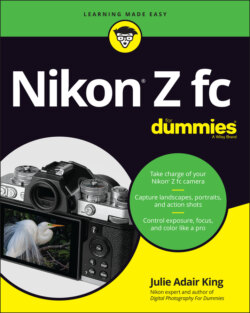Читать книгу Nikon Z fc For Dummies - King Julie Adair, Julie Adair King - Страница 26
Magnifying the display
ОглавлениеWhether you’re using the monitor or viewfinder to compose your shot, you can magnify the display by pressing the Zoom In button. You might want to zoom the display to double-check focus, for example.
Figure 1-23 shows the monitor display at the normal magnification (left) and after one press of the Zoom In button. Each button press increases the magnification level. While the display is zoomed, a reference box appears briefly, as shown on the right in Figure 1-23. The yellow box indicates the area of the frame you’re inspecting. Press the edges of the Multi Selector to scroll the display to view hidden areas of the scene.
FIGURE 1-23: Press the Zoom In button to magnify the display; press Zoom Out to reduce the magnification.
To reduce the magnification, press the Zoom Out button. Again, each press reduces the magnification level further.
You also can magnify the displays during picture playback to inspect small details, such as whether someone’s eyes are closed in a portrait. (Blinkers, whaddya gonna do?) During playback, though, pressing the Zoom Out button also enables you to view thumbnails of multiple images on the screen and to switch to Calendar display view. Chapter 8 explains these playback zoom features and a few others that are unavailable during shooting.
One final note on zooming the shooting display: You can take a picture while the display is magnified, but the picture will contain the entire, unmagnified frame area. When the camera is set to record video, pressing the Record button restores the unmagnified view and, as with photo shooting, the entire frame is captured.