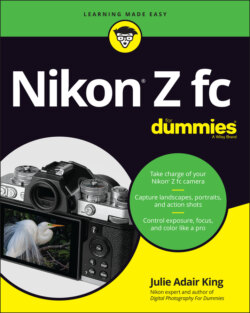Читать книгу Nikon Z fc For Dummies - King Julie Adair, Julie Adair King - Страница 28
Exploring a Few Lens Features
ОглавлениеAside from the basics of attaching a retractable Z-mount lens, which I provide at the start of this chapter, it’s difficult to provide specifics about using your lens, because I don’t know which make or model of lens you own. Features vary from lens to lens, so I urge you to read the lens instruction manual carefully for use and care information. I can offer the following general guidelines about how lenses work with the Z fc, though:
You can mount certain non-Z lenses on the camera by using the FTZ adapter. For example, Figure 1-25 shows a Nikon F-mount lens — specifically, the AF-S Nikkor 18–140mm lens — connected via the adapter. The adapter currently costs about $249. Check the adapter instruction manual to find out how to use it as a bridge between your lens and camera.FIGURE 1-25: Using the FTZ adapter enables me to use one of my older Nikon lenses with the Z fc. Not all lenses that fit the adapter can take advantage of all camera features. Some lenses aren’t compatible with the camera’s autofocusing system, for example, forcing you to rely on manual focusing. To get the scoop on how a lens will work with the camera, check the lens manufacturer’s website: Leading manufacturers provide information on Z-mount compatibility. In some cases, you may need to update the lens firmware (the software that operates the lens), which the manufacturer website should discuss as well.
With most zoom lenses, you zoom in and out by rotating the zoom barrel. The position of this lens component varies. Figure 1-25 shows you where to find it on the AF-S Nikkor 18–140mm lens; Figure 1-26, the Z-mount 16–50mm kit lens. Some zoom lenses have a push/pull arrangement instead, so again, consult the lens manual for specifics.FIGURE 1-26: Here’s a look at the important components of the Z-mount 16–50mm lens.
The angle of view that a lens can capture is determined by its focal length. Focal length is measured in millimeters. The shorter the focal length, the wider the angle of view. As focal length increases, the angle of view narrows, and the subject occupies more of the frame.Generally speaking, lenses with focal lengths shorter than 35mm are considered wide angle lenses, and lenses with focal lengths greater than 80mm are considered telephoto lenses. Anything in the middle is a “normal” lens, suitable for shooting scenes that require neither a wide nor narrow angle of view.Focal length also affects depth of field, or the distance over which focus appears acceptably sharp. The shorter the focal length, the larger the depth of field. (Chapter 4 shows examples.)
Zoom lenses, which offer a range of focal lengths, include a focal length indicator to tell you the current focal length. I labeled the indicator on the 16–50mm kit lens in Figure 1-26 (this is the same line that shows you where to align the lens to fully retract it). In the figure, the lens is set to the 35mm focal length. I also labeled the indicator for the lens shown in Figure 1-25; the focal length in that figure is 50mm.
You have to do some math to determine the actual focal length produced by a lens when it’s mounted on a Z fc. Argh! This issue breaks my longstanding rule that friends don’t let friends do math. Sadly, it’s critical to understanding your lens.Here’s the deal: The angle of view produced by any focal length depends on the size of the camera’s image sensor, which is the component that replaces film in a digital camera. Because sensor sizes vary from camera to camera, the photo industry decided years ago to stick with the original focal-length standard, which was based on the size of a 35mm film negative. Digital cameras whose sensors are the same size as a 35mm negative are called full-frame cameras. With a full-frame camera, the focal length marked on the lens holds true.Full-frame cameras are expensive though, which is why many cameras, including the Z fc, use smaller sensors. For reasons not worth exploring, the smaller sensor means that the lens doesn’t capture the same angle of view as it does on a full-frame camera. The frame area is reduced, as if you took a picture on a full-frame camera and then cropped the photo.To figure out the actual focal length you’ll get from a lens on a non-full-frame camera, you have to know the camera’s focal length multiplier, sometimes known as its crop factor. You then multiply the focal length by that number to determine the resulting angle of view. With the Z fc, the multiplier is 1.5. So, for example, a 50mm lens produces the same angle of view as a 75mm lens mounted on a full-frame digital camera. Figure 1-27 offers an illustration to help you understand this concept.
To detach a lens (or the FTZ lens adapter), press the lens-release button, labeled in Figures 1-25 and 1-26. Then rotate the lens or adapter away from the shutter-button side of the camera and lift the lens off the mount. Always switch lenses in a clean environment to reduce the risk of getting dust, dirt, and other contaminants inside the camera or lens. Changing lenses on a sandy beach, for example, isn't a good idea. For added safety, tilt the front of the camera body slightly down.
How you set the lens to autofocusing or manual focusing depends on the lens. If your lens has a focus mode switch, set it to the method you want to use. The lens shown in Figure 1-25 has this switch, for example. On that lens, the autofocus position is labeled A; the manual focus position, M. Other lenses may use the labels AF and MF, and some may have a position marked AF/M. The latter indicates that you can set focus initially using autofocusing and then fine-tune focus manually, if needed. The 16–50mm Z-mount lens featured in this book has no auto/manual focus switch. On this lens and others like it, you set the focus method on the camera via the Focus mode option. You can access this setting from the i menu, as shown in Figure 1-28, or from the Photo Shooting or Video Recording menu. For autofocusing, the default is AF-A, which is the most automatic of the settings. For manual focusing, choose MF.FIGURE 1-27: The red box shows the angle of view captured by a lens mounted on the Z fc as compared to the same lens mounted on a full-frame camera.FIGURE 1-28: If the lens lacks an auto/manual focus switch, set the focus method through this i menu option.If the Focus mode is dimmed, the setting is controlled by the lens switch. The setting shown on the menus reflects that lens-switch setting, and you may not have access to the same autofocus options as you do when using a Z-mount lens. Chapter 4 fully explains the Focus mode setting; for now, stick with the default, AF-A, as shown in Figure 1-28.
You use different focusing techniques for autofocusing than for manual focusing. Chapter 4 provides all you need to know to take advantage of both options, but here’s a quick preview:To autofocus, press and hold the shutter button halfway. One or more focus frames on the display turn green when focus is achieved. If you set the Touch Shutter to the Touch AF option, as outlined in the earlier section “Using the Touch Shutter (or Not), you can also tap your subject on the monitor to autofocus. If the camera can’t focus, you may simply be too close to your subject; back away a little and try again. Also understand that autofocusing systems have trouble with subjects that lack distinct edges (border areas where strong color or brightness shifts occur).To focus manually, rotate the focus ring on the lens. The placement of the manual-focus ring varies depending on the lens; I labeled the ones on the lenses shown in Figures 1-25 and 1-26, but check the lens instruction manual to locate the ring on your model. Don’t try to rotate the ring before setting the focus method to manual; doing so can damage the lens.
If the lens offers anti-shake technology, enabling the feature can produce sharper handheld shots. The name varies depending on the manufacturer; Nikon calls it Vibration Reduction. But the goal is the same no matter the name: to compensate for small amounts of camera movement that might otherwise blur a photo when you don’t use a tripod. See the end of Chapter 2 for more about this helpful tool.