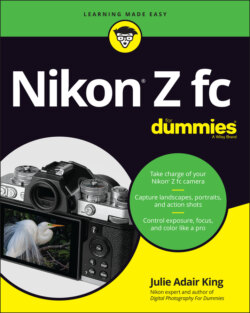Читать книгу Nikon Z fc For Dummies - King Julie Adair, Julie Adair King - Страница 27
Using the Touch Shutter (or Not)
ОглавлениеAnother feature to get to know during your meet-and-greet with the camera is the Touch Shutter. The Touch Shutter enables you to focus and take a picture by simply tapping your subject once on the monitor. The focusing part of the feature assumes that the camera and lens are set to use autofocusing. (If you use the 16–50mm kit lens, that setting is the default.)
The Touch Shutter comes in handy on occasion — for example, when you’re using the Self-Portrait mode, outlined near the end of this chapter. But more often than not, I find myself mistakenly tapping the screen and taking a picture when I had no intention of doing so. Because the feature is enabled by default for photo shooting, my guess is that you’ve snapped a few errant pics as well. too. The good news is that you can disable the Touch Shutter or use it only for autofocusing, which is my choice. To cycle through the available settings, tap the Touch Shutter symbol on the monitor, labeled in Figure 1-24.
FIGURE 1-24: Tap the Touch Shutter symbol to cycle through the settings that determine what happens when you tap your subject on the monitor.
You can choose from four Touch Shutter settings, represented on the monitor by the symbols that appear in the margins here:
Touch Shutter/Touch AF: The camera system sets focus on the spot you touch and then releases the shutter when you lift your finger off the monitor. Again, this setting is the default for photo shooting. It’s unavailable for video shooting.
Touch AF: The camera sets focus on the object you tap but doesn’t release the shutter to take the picture. Instead, you use the shutter button to release the shutter.
Off: Choose this option to disable both tap-to-focus and tap-to-shoot. By default, the camera then chooses the focus point for you; see Chapter 4 to find out how to take over that role.
Position Focus Point: Tapping the screen selects a focus point but doesn’t initiate autofocusing. Press the shutter button halfway to start autofocusing.
When you use the default autofocus settings and the camera detects a moving subject, the camera begins tracking the movement as soon as you tap the touchscreen. As the subject moves, the camera adjusts the focusing distance or the focus-point position as necessary to keep your subject in its autofocus sights until the time you take the picture. You can get schooled on this feature and other focusing topics in Chapter 4.