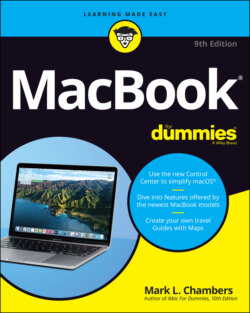Читать книгу MacBook For Dummies - Mark L. Chambers - Страница 45
Turning On Your Portable Powerhouse
ОглавлениеIN THIS CHAPTER
Turning on your laptop
Checking your MacBook for proper operation
Setting up macOS Big Sur
Getting your MacBook set up and registered
Copying information from a Windows PC
In Chapter 1, you got as far as unpacking your Mac laptop and connecting a few cables to it. But unless you bought this computer solely as a work of modern art, it’s time to turn on your MacBook and begin living The Good Life. (Plus you still get to admire the design of your Apple laptop while using Music.) After you get your new beauty powered on, I show you how to run an initial checkup of your laptop’s health. Then I wax enthusiastic about maintaining (and even augmenting) your laptop battery.
I also familiarize you with the initial chores you need to complete before settling in with your favorite applications. These tasks include setting up macOS and moving the data and settings from your existing computer to your MacBook Pro or MacBook Air.
In this chapter, I assume that macOS Big Sur was preinstalled on your Mac or you just completed an upgrade to Big Sur from macOS Catalina.