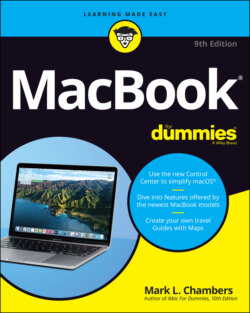Читать книгу MacBook For Dummies - Mark L. Chambers - Страница 53
Registering your MacBook
ОглавлениеI’ll be honest: Many people, myself included, don’t register every piece of computer hardware they buy. I didn’t register the wireless Bluetooth adapter I bought for my older iBook, for example, because the expenditure was only around $40, the gizmo has no moving parts, and I’m not likely to need technical support to use it or get it fixed.
Your MacBook is a different kettle of fish, so I strongly recommend that you register your purchase with Apple during the setup process. You spent a fair amount on your computer, and your investment has a significant number of very expensive parts. In fact, I heartily advocate the purchase of an AppleCare Protection Plan extended warranty with your new MacBook for the ultimate in peace of mind. If you can invest a couple of hundred dollars more, you’ll have a full three years of service coverage from the purchase date.
Even the hardiest of technowizards would agree with this important Mark’s Maxim:
If you don’t register your new laptop, you can’t receive support.™
Rest assured that Apple isn’t one of those companies that constantly pesters you with email advertisements and near-spam. I’ve registered every Apple computer I’ve owned, and I’ve never felt pestered. (And I have an extremely low tolerance for pester.)