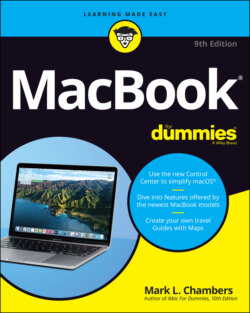Читать книгу MacBook For Dummies - Mark L. Chambers - Страница 55
Importing Stuff from Windows (If You Must)
ОглавлениеIf you’re a Windows-to-Mac switcher, you made a wise choice, especially if you’re interested in the creative applications in Apple’s digital lifestyle suite! Although you could choose to start your Apple computing life anew, you probably want to migrate some of your existing documents and files from that tired PC to your bright, shiny new MacBook.
As I mention in the preceding section, the Windows Migration Assistant provided by Apple can transfer much of the Windows data you want to take with you. If you find that some files were left behind, you can move stuff manually as well. You can copy your files to a USB flash drive or over a network. To make this manual move more manageable, Table 2-1 covers several typical Windows file locations in Windows 7, 8, and 10; their Big Sur counterparts; and the Mac applications you’ll use to open them.
TABLE 2-1 Moving Media and Documents Betwixt Computers
| File Type | Windows Location | macOS Location | Mac Application |
|---|---|---|---|
| Music files | Music folder | Music folder | Music |
| Video and movie files | Videos folder | Movies folder | QuickTime, DVD Player, TV |
| Digital photos | Pictures folder | Pictures folder | Photos |
| Office documents | Documents folder | Documents folder | Mac Office, OpenOffice, Pages, Numbers, and Keynote |
The macOS Help system contains an entire subsection on specific tricks you can use while switching from Windows to Mac, including how to connect to a Windows network and how to connect the two computers directly.