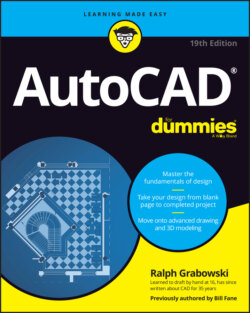Читать книгу AutoCAD For Dummies - Ralph Grabowski - Страница 45
DRAFTING ON PAPER VERSUS ELECTRONICALLY
ОглавлениеIf you’ve ever done paper-and-pencil drafting (and there are fewer and fewer of us left who have), you’ll find that AutoCAD’s electronic paper works backward from dead-tree paper.
Dead-tree paper: In the (distant) past, we considered the approximate size of the object that we were drawing by hand and the views we wanted, selected a suitable sheet of paper from a set of standard sizes, and then scaled the drawing of the object to suit the sheet of paper. We were constantly translating sizes between the real-world object and our drawing of it. The height of text and the size of the components in dimensions were fixed. Again, scales were selected from a list of preferred values, such as 1:2. You rarely saw a paper drawing at a scale of, say, 1:2.732486921.
Electronic paper: Now we draw everything full size and then tell the PLOT command to grow or shrink things accordingly. This approach is much easier because we never have to translate sizes. Chapters 13–16 show you how AutoCAD now makes text and dimension sizing extremely simple.
“Okay,” you’re saying, “I understand that I need to print my drawings at a scale acceptable to the printer and discipline I work in. But when I’m drawing stuff full size, when do I need to worry about the scale factor?” Grab yourself a nice mug of cocoa and settle down ’round the fire because I’m going to tell you. By now you know (because I’ve told you so) that you draw real things full size, but drawings contain other things that are not real, such as text, dimensions, hatch patterns, title blocks, dash-dot linetypes, and so forth. And those nonreal things need to be legible on your plotted drawing.
Say, for example, you draw a plan of your big garage, and now you want to plot it on an 11-x-17-inch sheet of paper. No problem; just tell the PLOT command to scale everything down by a scale factor of 1:24, which architects would commonly represent as 1/2″=1′0″.
Oops, problem. Text annotations are typically about 3/32″ or 1/8″ high. Now, if you draw your 6-inch–wide wall full size, put a 1/8″-high title beside it, and then print the drawing at a scale of 1:24, the wall itself will measure 1/4″ on the sheet, and the note will be an illegible little speck beside it. You fix it by making the text 24 times larger, or 3 inches tall, so that it scales down to the correct size when plotted. See, sometimes two wrongs do make a right. Unusually, it takes three, although three rights make a left and two Wrights made an airplane.