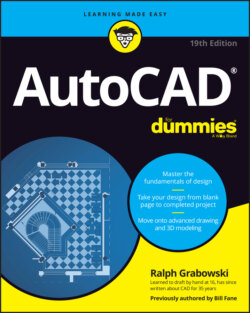Читать книгу AutoCAD For Dummies - Ralph Grabowski - Страница 47
Thinking about paper
ОглавлениеYou don’t normally need to worry about the size of the paper that you want to use for plotting your drawing until much later in the drawing process. And that’s the beauty of CAD: You can easily move views around to suit after you get the basic object drawn, and you don’t need to worry about scale factors until you’re ready to add annotations. I cover this in excruciatingly more (just kidding, it’s actually quite simple) detail in Chapters 12–16. Here again, most industries use a small range of standard sheet sizes.
Here are the two ways of laying out a drawing so it’s ready to be plotted:
In model space: In this process, everything is drawn in model space, which at one time was the only known universe in AutoCAD. The drawing is created full size, while text and dimension component sizes, hatch pattern scaling, title blocks, and borders are all created at the inverse of the final plotting scale. This was the only way for many years, so you’ll encounter many drawings that were made this way.
In paper space: Finally, Autodesk programmers figured out how to tunnel through into a parallel universe called paper space, which revolutionized drawing production. Current preferred practice is to draw the object full size in model space, cut a viewport in paper space so you can look through to the model space, and then apply documentation such as dimensions and text in paper space.
I cover model space versus paper space in Chapter 16.