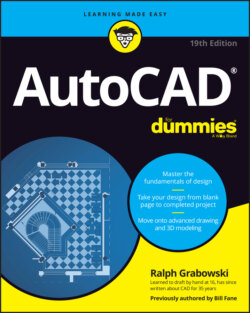Читать книгу AutoCAD For Dummies - Ralph Grabowski - Страница 60
The wheel deal
ОглавлениеLater in this chapter, I cover in detail various commands and options in AutoCAD for panning and zooming — if you have a wheel mouse, however, you’ll rarely need to use the other methods, especially when working in 2D drawings. If you don’t have a wheel mouse, run out and buy one now because the small cost will be more than offset by your increased productivity. The following three actions usually suffice for almost all panning and zooming needs:
Zoom in, zoom out: Roll the scroll wheel forward and backward.
Pan: Hold down the scroll wheel (or middle button) as you move the mouse. (The scroll wheel is also considered a button.)
Zoom to the extents of the drawing: Double-click the scroll wheel. This method is particularly useful when you accidentally press Enter at the wrong time during a Move or Copy operation, as described in Chapter 11.
Using the scroll wheel (or middle button on a mouse that has three buttons) for zoom and pan operations depends on the setting of the obscure AutoCAD system variable named MBUTTONPAN. When MBUTTONPAN is set to its default value of 1, you can use the scroll wheel or middle button to pan and zoom. If you change MBUTTONPAN to 0, clicking the scroll wheel or middle mouse button displays the Object Snap menu at the cursor, as it did in earlier AutoCAD releases. If you can’t zoom or pan using the scroll wheel or middle mouse button, set MBUTTONPAN to 1. When MBUTTONPAN is set to 1 you can press Shift+right-click to display the Object Snap menu at the cursor. I discuss Object Snaps in Chapter 8.
If you used the software that came with the mouse to change the function of the middle button, you might not be able to pan with it. To fix this, redefine the function of the middle button to its default.
Before using the mouse wheel to zoom in, position the cursor over the area you want to zoom into. AutoCAD uses this as the center of the zoom. This way, the area of interest doesn’t disappear as you get in close.