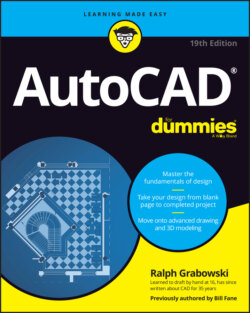Читать книгу AutoCAD For Dummies - Ralph Grabowski - Страница 54
Entering drawing properties
ОглавлениеI recommend one last bit of housekeeping before you’re finished with model space drawing setup: Enter summary information in the Drawing Properties dialog box, as shown in Figure 4-6. Click the Application button; in the Drawing Utilities section, choose Drawing Properties to open the Drawing Properties dialog box; then click the Summary tab. Enter the drawing scale and the drawing scale factor you’re using in the Comments area, plus any other information you think useful.
Don’t confuse drawing properties (which are really file properties) with your drawing’s object properties — they’re different things. The properties you enter here can help you or others you love when they open your drawing and wonder how you set it up. Object properties are a big enough topic to merit their own chapter. See Chapter 9.
Want to find a specific file hidden on your hard drive? You can search for values you've entered in the Drawing Properties dialog box by using Windows Explorer’s search functions.
FIGURE 4-6: Surveying your drawing’s properties.