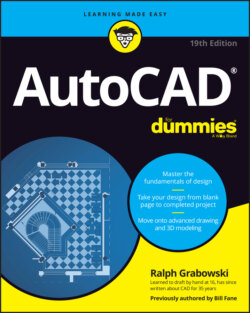Читать книгу AutoCAD For Dummies - Ralph Grabowski - Страница 56
FINDING YOUR USER FOLDER
ОглавлениеMicrosoft insists that any program that uses files unique to or modifiable by individual users must be kept in a separate folder system for each user so that different people sharing a computer won’t mess up each other’s settings. There are just two minor flaws with this edict:
Hardly anyone shares a computer these days. In fact, my tech editor claims that a typical user today has multiple computers, and brags (or complains) that he has two, not including Android models. I have three, and my wife has one.
By default, this is a hidden system folder that you can’t see in Windows Explorer, making it difficult to copy, rename, or move files in it.
The solution:
Windows 7
1 Start Windows Explorer.
2 Choose Organize ⇒ Folder and Search Options .
3 Under the View tab, click the Show Hidden Files and Folders button and then deselect the Hide Extensions for Known File Types check box.
4 Click OK.
Windows 8 and 8.1
1 In File Explorer, choose the View tab.
2 Click the Options button.
3 Follow the remaining steps as for Windows 7 (in the preceding list).
Windows 10 and 11
1 In File Explorer, choose the View tab.
2 In the Show/Hide panel, turn on the Hidden Items option.
Now you can see what’s happening in your private folder.
AutoCAD stores drawing templates and many other support files under your Windows user folder. To discover where your template folder is hiding, open the Options dialog box. On the Files tab, choose Template Settings and then Drawing Template File Location, as shown in Figure 4-8.
FIGURE 4-8: Seek and you shall find your template folder.
You don’t have to keep your template files where that bossy Mister Gates told you. Create a folder that you can find easily (for example, C:\Acad-templates or F:\Acad-custom\templates on a network drive), put the templates that you actually use there, and change the Drawing Template File Location setting so that it points to your new template folder. How many Microsoft employees does it take to change a light bulb? None. Dark simply becomes the new standard.
In an office environment in particular, the template folder should live on a network drive so that everyone starts from the same set of templates.
Once you get everything set up properly, you don’t need to do the setup again. Setting up a drawing requires about 20 minutes, on average, but this time drops to almost zero if you configure your templates properly. By using templates, you can save enough time in a year or so to pay for a tropical vacation.