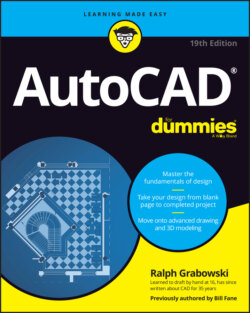Читать книгу AutoCAD For Dummies - Ralph Grabowski - Страница 46
DRAWING SCALE VERSUS DRAWING SCALE FACTOR
ОглавлениеCAD users employ two different ways of talking about a drawing’s intended plot scale: drawing scale and drawing scale factor.
Drawing scale is the traditional way of describing a scale: “traditional” because it existed long before CAD came to be. Drawing scales are expressed with an equal sign or colon: for example, 1/8″ = 1′0″, 1:20, or 2:1. You can translate the equal sign or colon as “corresponds to.” In all cases, the measurement to the left of the equal sign or colon indicates a paper measurement, and the number to the right indicates a real-world measurement. A metric drawing scale is usually expressed without units, as a simple ratio. Thus, a scale of 1:20 means 1 unit on the plotted drawing corresponds to 20 units in the real world.
Drawing scale factor is a single number that represents a multiplier, such as 96, 20, or 0.5. The drawing scale factor for a drawing is the conversion factor between a measurement on the plot and a measurement in the real world.
The “Drawing scale versus drawing scale factor” sidebar explains how you arrive at the scale factor, but this isn’t an issue until it comes time to annotate your drawing. I cover noncontinuous linetype scaling in Chapter 9, text sizing in Chapter 13, dimensions in Chapter 14, and crosshatching in Chapter 15. The good news is that AutoCAD can now take care of all this automatically, but a well-placed rumor has it that there may still be a few drawings out there that did it the old way, so I cover both methods in the appropriate chapters.
You shouldn’t just invent some arbitrary scale based on what looks okay on whatever size paper you happen to have handy. Most industries work with a small set of approved drawing scales that are related to one another by factors of 2 or 5 or 10. If you use other scales, you’ll be branded a clueless newbie, at best. At worst, you’ll have to redo all your drawings at an accepted scale.
The SCale command covered in Chapter 11 has nothing to do with ladders, fish, or setting drawing scales or scale factors!
Table 4-1 lists some common architectural drawing scales, using both imperial and metric systems of measure. The table also lists the drawing scale factor corresponding to each drawing scale and the common uses for each scale. If you work in industries other than those listed here, ask drafters or coworkers what the common drawing scales are and for what kinds of drawings they’re used.
TABLE 4-1 Common Architectural Drawing Scales
| Drawing Scale | Drawing Scale Factor | Common Uses |
|---|---|---|
| 1/16″ = 1′-0″ | 192 | Large-building plans |
| 1/8″ = 1′-0″ | 96 | Medium-sized building plans |
| 1/4″ = 1′-0″ | 48 | House plans |
| 1/2″ = 1′-0″ | 24 | Small-building plans |
| 1″ = 1′-0″ | 12 | Details |
| 1:200 | 200 | Large-building plans |
| 1:100 | 100 | Medium-sized building plans |
| 1:50 | 50 | House plans |
| 1:20 | 20 | Small building plans |
| 1:10 | 10 | Details |
After you choose a drawing scale, engrave the corresponding drawing scale factor on your desk, write it on your hand (don’t reverse those two, okay?), and put it on a sticky note on your monitor. You eventually need to know the drawing scale factor for many drawing tasks, as well as for some plotting. You should be able to recite the drawing scale factor of any drawing you’re working on in AutoCAD without even thinking about it.
Even if you’re going to use the Plot dialog box’s Fit to Paper option (rather than a specific scale factor) to plot the drawing, you still need to choose a scale to make the nonreal things (such as text, dash-dot linetypes, hatch patterns, and so on) appear at a useful size. I cover plotting in Chapter 16.