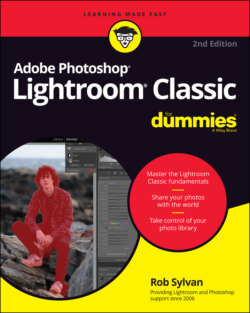Читать книгу Adobe Photoshop Lightroom Classic For Dummies - Rob Sylvan - Страница 26
Understanding How the Catalog Works
ОглавлениеA key factor separating Lightroom Classic from a pixel editor like Adobe Photoshop and a file browser like Adobe Bridge is Lightroom Classic’s use of a catalog file. The catalog in Lightroom Classic is essentially a database, and as such it is simply the repository for everything Lightroom Classic “knows” about your photos. Luckily, you don’t need to know much about databases to use Lightroom Classic, but if you understand how this particular database fits into the big picture, you can work smarter when managing, organizing, processing, outputting, and safeguarding your photos.
The great thing about a database (unlike my own brain) is that it can recall everything you enter into it. Equally important to note, however, is that a database knows only what you enter into it. To ensure that the catalog remains “in the know,” you should always use Lightroom Classic for basic file-maintenance tasks (such as moving, deleting, and renaming) of your imported photos (which I cover in Chapters 5 and 6).
So instead of using Windows File Explorer, macOS Finder, or Adobe Bridge for file maintenance of your imported photos (use whatever program you want before they are imported), you’ll want to use Lightroom Classic to ensure that your catalog remains up-to-date with the changes you make. If you perform file-maintenance tasks outside of Lightroom Classic, the catalog isn’t updated as you move, rename, or delete files on your computer, and as a result, the locations of your photos within the catalog will be out of sync with the locations of your photos as they are actually stored on your computer. When this happens, your photos are considered missing or offline by Lightroom Classic, and you won’t be able to edit in Develop or export copies until they are reconnected to the catalog. Take a moment to read an article I wrote about how to reconnect the catalog to missing or offline files (in case it happens to you): http://missing.lightroomers.com.