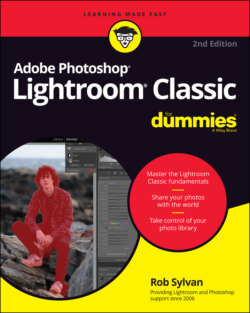Читать книгу Adobe Photoshop Lightroom Classic For Dummies - Rob Sylvan - Страница 39
Transferring data between catalogs
ОглавлениеOkay, in this scenario you have a desktop computer and it contains your master catalog. You do most of your image processing and printing from this workstation. The catalog on this computer is the hub through which all your work passes through. However, as the saying goes, you can’t take it with you, so you also have a laptop for working offsite (or while watching TV).
Pretend you’re leaving for a week of shooting at some exotic location (hey, you’re imagining, so you may as well enjoy it). You need to be able to import and process the photos on your laptop while on location and then get all that work into your master catalog upon your return. In this circumstance, you must do the following:
Import and process new photos into the laptop while on the road.
Get all the work from the laptop to the desktop (and master catalog) upon returning.
Is this possible? Yes, by using Lightroom Classic’s catalog Export and Import functions. The next two sections give you the blow-by-blow.