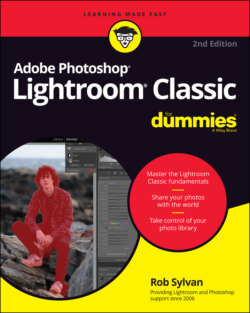Читать книгу Adobe Photoshop Lightroom Classic For Dummies - Rob Sylvan - Страница 27
One catalog to rule them all
ОглавлениеBefore we go any further, I want to discuss the question of how many catalogs you should have. Ideally, and recommended by Adobe (and me), you would have only one catalog that serves as the master go-to location for accessing all your photography. After all, the catalog is nothing more than a database, and the more data (information about your photos) you put in it, the more you can leverage that database to find and organize your photo library over time. Lightroom Classic sets no hard limit on how many photos a catalog can hold, but performance can be impacted over time by having a very large catalog on a computer that is lacking in horsepower (see Chapter 1 for minimum requirements). My own master catalog approaches 200,000 photos, but I know others with much larger catalogs, and they experience no problems.
That said, I know of other photographers who feel that having multiple catalogs is the best solution for their workflow. They may feel that having one catalog per year, or per decade, or per event, or whatever grouping fits their shooting style and way of thinking, and that’s fine, as long as it works. The thing you need to keep in mind about having multiple catalogs is that because you can’t search across catalogs, you need to create an external system to organize your photo library so that you know which catalog you need to open to find a specific photo. Having one catalog per year sounds great until a few years go by and you can’t remember which year you took a certain photo. My suggestion is to stick with one catalog unless you have a really good reason not to do so and you have a good system for staying organized.