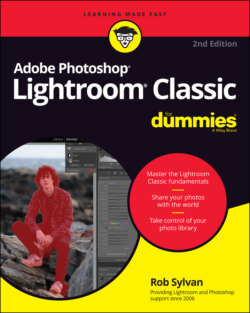Читать книгу Adobe Photoshop Lightroom Classic For Dummies - Rob Sylvan - Страница 44
Configuring Lightroom Classic Preferences
ОглавлениеLightroom Classic’s default preference settings are good for getting you up and running, but that doesn’t mean you can’t make a few tweaks to suit your workflow better. You adjust the seat or mirrors in your car every now and then, right? You’ll probably want to do the same here.
To see what’s what with your default settings, first open the Preferences dialog by choosing Lightroom Classic ⇒ Preferences (Edit ⇒ Preferences in Windows) from the main menu. The Preferences dialog appears on-screen in all its glory, as shown in Figure 3-1. What you see here are global preference settings, meaning these preferences are in effect regardless of which catalog you have open. Although many of these preferences are self-explanatory (I’ll skip those), a few are worth digging into. I do the digging for you in the next few sections.
FIGURE 3-1: The Preferences dialog set to General.