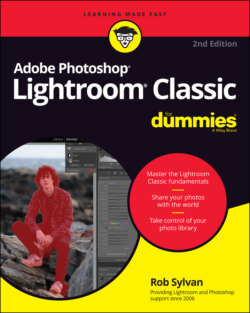Читать книгу Adobe Photoshop Lightroom Classic For Dummies - Rob Sylvan - Страница 59
Getting Familiar with File Formats
ОглавлениеThe Lightroom family of products is intended to be part of “the professional photographer’s essential toolbox”; therefore, Adobe assumes its users are already fluent with a certain level of digital-photo-ese. Although that’s certainly true for many users, it’s been my experience (through helping many professional photographers with this application) that a person can be quite skilled in the art of photography without knowing a bit from a byte or an NEF from a CR2 or a DNG. I can tell you quite confidently that your experience with all versions of Lightroom improves significantly when you increase your working knowledge of a few fundamental digital photography concepts.
Some of these concepts are complex and involve new words and mind-numbing calculations (done by the computer, not you), and some subjects have entire books devoted to just that topic alone. I’m not going to get that in-depth. What I want to do is introduce you to these fundamentals and explain how they affect your Lightroom experience.
Digital cameras aren’t just light-capturing devices, but image-processing computers as well. The act of clicking the shutter release does expose the sensor to light through the lens, but after that, the camera’s internal computer takes over and creates a digital file. Your camera settings determine the type of file that is created and, depending on the file type, the image processing that happens to that file after it’s captured. If you’re scanning slides, negatives, or prints, you’re using a different capture device (the scanner) to create a digital file. In the end, this digital file can move through Lightroom to any number of output destinations. The file format choice you make has an impact on the amount of information contained in the file, the number and range of colors in the file, and its file size.