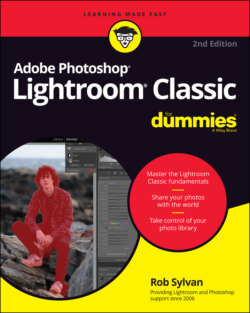Читать книгу Adobe Photoshop Lightroom Classic For Dummies - Rob Sylvan - Страница 58
What if I stop my subscription?
ОглавлениеIf you’re using the latest version of Lightroom Classic or Lightroom, you must have a Creative Cloud subscription. Let me talk briefly about what happens if you cancel your subscription. If you are using Lightroom Classic, and you cancel your subscription, you retain the ability to launch Lightroom Classic and access all your photos. You can even still import new photos, as well as export copies of previously edited photos and make prints, web galleries, and slideshows. What you can no longer do is use the Develop and Map modules or sync to the Lightroom ecosystem. If you decide to renew your subscription at a later date, you get everything back.
If you are using the cloud-based Lightroom, and you cancel your subscription, you retain the ability to launch Lightroom and download your original files for one year, and that’s about it. Adobe will keep your original files on its server for over a year, but if you are serious about canceling, I recommend that you download them as soon as you can. Should you decide to renew your subscription during that year, you regain all functionality and can pick up where you left off. If you cancel your subscription and need to quickly download all your photos in one go, check out the Adobe Lightroom Downloader tool: https://lightroom.adobe.com/lightroom-downloader.