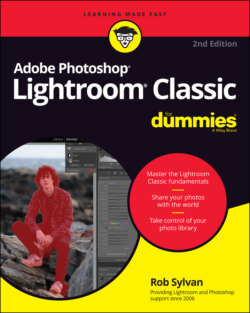Читать книгу Adobe Photoshop Lightroom Classic For Dummies - Rob Sylvan - Страница 62
Understanding color spaces
ОглавлениеIn the previous section, I mention that both versions of Lightroom deal only with the RGB color model, and I show that the number of gray levels that can be expressed by each channel determines the number of possible colors that can be represented. All great info, but none of it tells what actual color any combination of red, green, and blue will represent. To do that, the computer needs to know what color space is being represented. A color space defines the range of colors (called its gamut) an image can contain within a given color model (in this case, RGB) and assigns each color within that range a specific numeric value. You will encounter the following color spaces in camera settings and software when you deal with digital photos:
sRGB: Contains the narrowest range, or gamut, of colors between these three color spaces. However, this narrow gamut is closest to the range of colors that most display devices are capable of reproducing. sRGB is also the color space best suited for photos being viewed on the web, which means this is most commonly used for JPG files.
Adobe RGB (1998): Although it possesses the same number of colors as sRGB, Adobe RGB (1998) covers a wider gamut (meaning it has more colors at the more-saturated end of the visual spectrum than sRGB has). This color space was created to match the wider gamut of the offset press better. Adobe RGB (1998) is a more common choice for use with 8-bits-per-channel file formats because it contains more of these more-saturated colors than sRGB.
Display P3: A newer arrival on the color space scene, Display P3 was created by Apple as an alternative to sRGB for displays. It contains a wider gamut than Adobe RGB, but where Adobe RGB has more saturated colors (compared to sRGB) toward the blue and green ends of the spectrum, Display P3 contains more toward the yellow and red ends. Newer devices like iMacs, iPads, and even devices in the Surface line from Microsoft have P3 displays.
ProPhoto RGB: Primarily used with 16-bits-per-channel file formats, the ProPhoto RGB color space contains more colors (more shades of gray per channel) than 8-bits-per-channel files, and it has a significantly wider gamut than either Adobe RGB or sRGB — wide enough to contain all the colors your camera can capture.