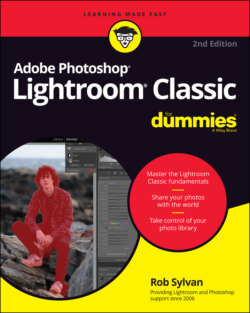Читать книгу Adobe Photoshop Lightroom Classic For Dummies - Rob Sylvan - Страница 57
Cloud storage
ОглавлениеIn addition to all the local storage options you have at your disposal, you can store data on the Internet, in what has become known as cloud storage (think of it as remote storage maintained by a third party that you access over the Internet). There are an ever-growing number of cloud-based storage options available these days, from services like Dropbox and Google Drive to Microsoft’s OneDrive, and so many more. Some types of cloud storage can be free (usually in small amounts), some types may be included as a perk with some other service or subscription (like Microsoft’s OneDrive), and others are completely integral to the actual service you are paying for, such as is the case with the Lightroom ecosystem run by Adobe.
The main benefit of cloud storage is that you can access the same pool of data from any Internet-connected device (with the right login information), which makes for a very flexible and useful storage solution. I’ve been a huge fan of Dropbox since 2009 and couldn’t imagine doing business without access to an online storage service. That said, the downside of cloud-based storage is that it is not under your direct control, which means you need to put your trust in the institution behind the service. In addition, as connected to the Internet as we are these days, there are still plenty of times where we’re faced with little or no connection, and in those situations relying on cloud storage can be problematic. There are tradeoffs in all things, and this is no exception.
In this age of always-connected mobile devices, Adobe recognized an opportunity to create a service (now just called Lightroom) that caters to people with large storage needs (such as for photos and videos) but who are using devices with relatively low amounts of local storage (mobile devices). Although the desktop version of the new Lightroom has the option to store copies of photos locally, for all intents and purposes you can (and should) consider Lightroom to be entirely dependent on cloud storage to work. In a Lightroom-only world, all devices point to the photos in the cloud as the primary storage location.
Though I have been mostly using the word “storage” in this discussion, there’s actually more to Adobe’s offering than just a parking place in the cloud for your photos. Because photos imported through Lightroom or synced from Lightroom Classic are sitting on Adobe’s servers, Adobe leverages emerging technologies to analyze the contents of your photos to determine the subject matter they contain and then gives you the ability to use that information to more easily find and organize your photos without having to manually add keywords and names to them (refer to Chapter 17). Note that you can use the apps in the Lightroom ecosystem in limited ways while you are offline, but an Internet connection is required for full use.