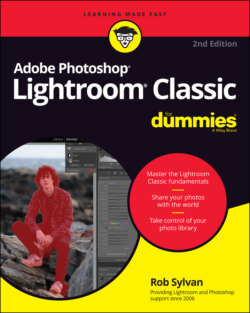Читать книгу Adobe Photoshop Lightroom Classic For Dummies - Rob Sylvan - Страница 38
Working with Multiple Catalogs
ОглавлениеI often am asked about the circumstances under which it makes sense to employ a multiple catalog approach to working with Lightroom Classic. There’s no absolute right answer, but if you understand the limitations of catalogs, you can make the best decision for your circumstances (however, for most people, just having a single catalog works best).
The single most important factor when considering the use of multiple catalogs is that Lightroom Classic cannot search across multiple catalogs. From a management perspective, if you want to access all your photos, it’s far simpler to have them in a single catalog, which allows you to leverage all the power of Lightroom Classic’s database to find, gather, and work with your photos. It’s terribly inefficient to develop a manual (human) system for managing your catalogs just so you know which catalog is responsible for which photos. Yikes!
That said, if you have unique circumstances where groups of photos are so discrete that you might want or need to keep them separate from each other (for example, having a separate catalog for each client or job), a multi-catalog approach might make more sense. You still need a system for managing all these catalogs so that you can get your hands on the right image when you need it, though.
Some people are concerned about the size of a single catalog as a limiting factor, seeing that as a reason to have many smaller catalogs, but Lightroom Classic imposes no limit on the number of photos that you can import into a catalog. Your system components are a bigger limiting effect on performance when working with large catalogs. Generally, maximizing your RAM, maintaining ample free space on your startup disk (an SSD drive here is also a good idea), and using fast multicore processors all improve the performance of working with very large catalogs. I do know of many people working happily with catalogs in excess of 500,000 photos.
I can imagine one scenario, though, where multiple catalogs might make sense: when you’re working with a laptop on the road and away from your desktop (and master catalog). Because this set of circumstances is probably common, I think it makes sense to look at what’s involved in transferring information between two catalogs.