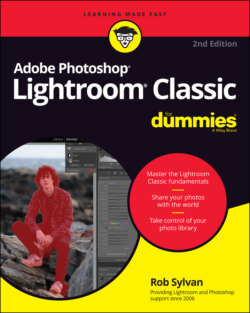Читать книгу Adobe Photoshop Lightroom Classic For Dummies - Rob Sylvan - Страница 29
Choosing which catalog to open
ОглавлениеLightroom Classic stores the location of the catalogs you use in its Preferences file. You can configure which catalog Lightroom Classic opens upon launch by going to Lightroom Classic ⇒ Preferences (Edit ⇒ Preferences for Windows) and clicking the General tab, as shown in Figure 2-3. Clicking the Default Catalog drop-down menu reveals the following choices:
Load Most Recent Catalog: This is the default. Lightroom Classic simply opens the last catalog that was used.
Prompt Me When Starting Lightroom: The Select Catalog dialog box (refer to Figure 2-2) appears when Lightroom Classic is launched. From here you can choose to open any catalog or even create a new one.
Other: You can configure a specific catalog to always open when Lightroom Classic is launched.
FIGURE 2-2: The Select Catalog dialog.
FIGURE 2-3: The Default Catalog preference setting.
I recommend setting Lightroom Classic to use a specific catalog when starting up so that it opens the same catalog every time you launch the program — even if you only have one catalog now (which is the best option for most people, as I recommend earlier). This will make your life simpler down the road because you will know that opening Lightroom Classic always means opening that specific catalog. It’s easy enough to switch to another catalog using the File ⇒ Open Catalog or File ⇒ Open Recent command. In fact, you can even force the Select Catalog dialog to open by holding Option (Ctrl for Windows) and launching Lightroom Classic.