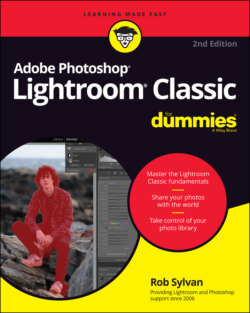Читать книгу Adobe Photoshop Lightroom Classic For Dummies - Rob Sylvan - Страница 36
Import sequence numbers
Оглавление“But wait, Rob, what’s this Import Sequence Numbers section doing at the bottom of the File Handling tab?” you might ask. Okay, this section’s inclusion here might be Lightroom Classic’s version of a non sequitur — at least in the context of talking about previews. However, because it is here and you’re obviously looking at it (and no doubt wondering what it’s all about), I tell you:
Import Number: This is where Lightroom Classic tracks the number of imports for use in filename templates when renaming files during import using the Import# token. It only increments when that particular filename token is being used to rename files. You can change the number prior to importing to set it at a different value.
Photos Imported: This is where Lightroom Classic tracks the number of photos for use in filename templates when renaming files during import using the Image# token. It only increments when that particular filename token is being used to rename files. You can change the number prior to importing to set it at a different value. The main use of this value is for when you want to number files incrementally across multiple imports.
I guess they had to put those two guys somewhere. Just keep them in mind when I discuss file naming in Chapter 4.