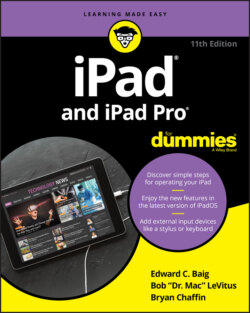Читать книгу iPad and iPad Pro For Dummies - Bob LeVitus - Страница 25
На сайте Литреса книга снята с продажи.
Discovering the Delectable Home Screen and Dock Icons
ОглавлениеThe iPad Home screen and dock display as many as 45 icons, with each icon representing a different built-in app or function. Because the rest of the book covers each and every one of these babies in full and loving detail, we provide brief descriptions here.
To get to your Home screen, tap the Home button or swipe up from the bottom of your display. If your iPad is asleep when you tap, the unlock screen appears. After your iPad is unlocked, you see whichever page was on the screen when it went to sleep. If that happens to have been the Home screen, you’re golden. If it wasn’t, merely tap the Home button or swipe up from the bottom of the screen again to summon your iPad’s Home screen.
In the following sections, we tell you briefly about the icons preloaded on your iPad’s first Home screen page, as well as the icons you find on the dock that are always accessible from each Home screen.