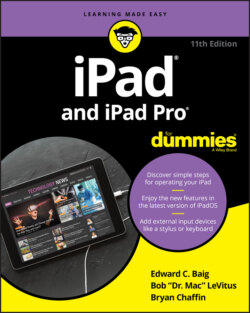Читать книгу iPad and iPad Pro For Dummies - Bob LeVitus - Страница 35
На сайте Литреса книга снята с продажи.
SECURITY USING YOUR FINGER OR YOUR FACE
ОглавлениеEvery iPad covered in this book is equipped with either Touch ID, a fingerprint scanner cleverly embedded in the Home button, or Face ID.
With Touch ID and a gentle press of any designated finger, you bypass your passcode. (Setting up passcode safeguards is a good idea, and is something we touch on in the chapter on settings, Chapter 15.)
What’s more, you can use your own digit (not the numerical kind) to authenticate iTunes and App Store purchases, and to access your iCloud Keychain passwords or even third-party password keepers. (Go to Settings ⇒ Touch ID & Passcode and make sure that the iTunes & App Store switch is turned on.) You can also use Touch ID to authorize Apple Pay purchases on the web (but not in bricks-and-mortar retail stores).
Face ID is much like Touch ID in terms of how you use it, but instead of touching your finger to a fingerprint sensor you look into your camera. The camera has a special Face ID sensor that uses infrared and other camera data to carefully and securely measure your face. As of this writing, only recent iPad Pro models come with Face ID. We’ve been using it on iPhone and iPad Pro for years, and we love it.