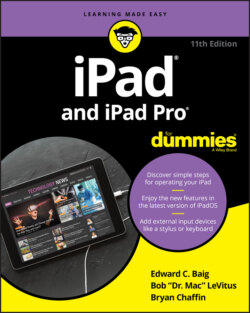Читать книгу iPad and iPad Pro For Dummies - Bob LeVitus - Страница 31
На сайте Литреса книга снята с продажи.
A Closer Look at Cellular Data on Your iPad
ОглавлениеWireless technology is constantly evolving, but support for cellular capabilities on mobile devices is everyday stuff now. You need to pay for a cellular plan with a carrier to use your iPad’s cellular capabilities. Read on to learn more about your cellular options.
In the United States, you can choose among AT&T, Sprint, Verizon Wireless, and T-Mobile. (Sprint and T-Mobile may have merged by the time you read this.) Most carriers offer some version of 4G wireless, with AT&T falsely claiming a 5G service that is just a rebranded 4G. Real 5G is still in the deployment stage, and Apple has not yet announced an iPad with 5G support.
Figuring out how much data you need beforehand isn’t always easy, but it’s simple enough to adjust along the way. If you’re streaming a lot of music, T-Mobile for one provides a nice benefit: the capability to stream free on most major services, including Spotify and Apple Music.
The following are some of the offerings from the major US carriers when we published this book. But prices and the amount of data you get change so fast, you’ll want to check current offerings and promotions. Also, in some instances, you must pay activation or other fees:
AT&T: Starting at $50 a month for 10GB
Sprint: Starting at $35 a month for 10GB
T-Mobile: Starting at $10 a month for 2GB
Verizon: Starting at $20 a month for 2GB
A friendly warning pops up on your iPad when you get close to your limit. At that point, you can pay more to add to your data bucket or start from scratch next month. And, as noted, prices are subject to change.
Whichever carrier you go with, we recommend finding a (secure) Wi-Fi network when streaming movies, lest you exhaust your data allotment in a hurry.
iPads with cellular service may include an Apple SIM card that theoretically allows you to bounce from one carrier to another. The process isn’t always simple, however, because such SIM cards are sometimes locked down, either by Apple or by the carrier from which you buy the tablet. Moreover, the type of SIM card inside your iPad varies. Some models have nano-SIM cards. Others, including most early models dating all the way back to the original iPad, have a micro-SIM card. More recent models have both an embedded Apple SIM card and a tray for a nano-SIM card.
If you can’t get your iPad to work with a chosen wireless carrier, check with that carrier for details.