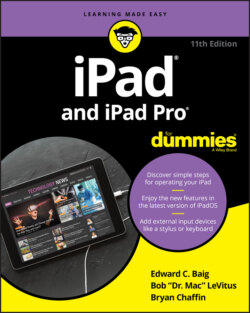Читать книгу iPad and iPad Pro For Dummies - Bob LeVitus - Страница 29
На сайте Литреса книга снята с продажи.
iPad Basic Training
ОглавлениеIN THIS CHAPTER
Mastering multitouch
Cutting, copying, and pasting
Multitasking with your iPad
Spotlighting Search
By now you know that the iPad you hold in your hands is very different from other computers.
You also know that the iPad is rewriting the rule book for mainstream computing. How so? For starters, iPads don’t come with a mouse or any other kind of pointing device. They lack traditional computing ports or connectors, such as USB. And they have no physical or built-in keyboard, though Apple will sell you a Smart Keyboard accessory for recent iPad models.
iPads even differ from other so-called tablet PCs, some of which feature a pen or stylus and let you write in digital ink. As we point out (pun intended) in Chapter 1, the iPad relies on an input device that you always have with you: your finger. Okay, some iPads can use Apple Pencil and other styluses, but what makes an iPad so powerful is that a stylus is optional.
Tablet computers of one form or another have been around since the last century. They just never captured the fancy of Main Street. Apple’s very own Newton, an ill-fated 1990s personal digital assistant, barely made a dent in the market.
Technology — not to mention Apple itself — has come a long way since Newton. And tablets — led by the iPad brigade, of course — promise to become ever more prevalent, useful, and important.
If you own an iPhone, you already have a gigantic start in figuring out how to master the iPad multitouch method of navigating the interface with your fingers. If you’ve been using iOS 13, you have an even bigger head start. You have our permission to skim the rest of this chapter, but we urge you to stick around anyway because some aspects of iPadOS work in subtly different ways than on the iPhone. If you’re a total novice, don’t fret. Nothing about multitouch is painful.