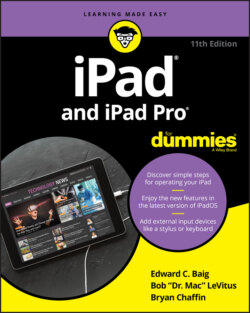Читать книгу iPad and iPad Pro For Dummies - Bob LeVitus - Страница 30
На сайте Литреса книга снята с продажи.
Getting Started on Getting Started
ОглавлениеYou can set up your iPad with or without a Mac or PC. In Chapter 3, we show you how to set it up with a computer. But first, we show you how to set up your iPad without a computer.
Some users find it easier to do some iPad management tasks — such as iPadOS software updates or backing up — using iTunes on a Mac or PC. And having a local backup for your data can be a lifesaver.
Now, here are the two things you need to use your iPad:
An Apple ID account: You’ll want an account to download content from iTunes and the App Store, and to take advantage of iCloud, including iCloud backups. Read Chapter 7 for details on how to set up an account. Like most things Apple, the process isn’t difficult.
Internet access: Your iPad can connect to the Internet through Wi-Fi or cellular (if you bought an iPad with cellular capabilities). With Wi-Fi you can connect your iPad to cyberspace in your home, office, school, favorite coffeehouse, bookstore, or numerous other spots. If your iPad has cellular capabilities, you can connect anywhere.
In addition, if you want to back up your iPad to your Mac or PC, you will need one of the following:
A Mac running macOS Catalina 10.15 or later; use Finder to sync
A Mac running macOS El Capitan 10.11.6 through macOS Mojave 10.14.6 or later; use iTunes 12.8 or later to sync
A Windows PC running Windows 7 or later; use iTunes 12.10 or later to sync
You can go to www.itunes.com/download to fetch a copy of iTunes. Or launch your current version of iTunes and then choose iTunes ⇒ Check for Updates.